It is very likely that none of us remember the numbers on our cards. In this regard, something very positive about Safari for Mac is that you can save the numbers of one card from credit, we can even save several. But how can we see them? This is something very simple and we will see it next.
While it’s possible to clear Safari’s history, it doesn’t delete card numbers saved in the browser. That is why it is always a good idea to know how to access the saved cards, we may want to delete them, modify them or add a new one. Whatever the reason, in this guide you will learn how to do it.
View saved credit card numbers in Safari for Mac
If you forget a credit card number while using Safari on Mac, it’s very easy to view the saved information in Safari thanks to Safari’s autofill feature, which also works on iPhone. It is also possible to add, edit or delete the cards that are stored.

The first thing we will do is open Safari. In the menu bar, we are going to have to click on “Safari” and choose “Preferences”. Additionally, we can press “Command + ,” (comma) on the keyboard.

Once we are in the Safari Preferences, we will have to go to the “Autocomplete” tab, then we will click on the “Edit” button that is next to “Credit cards”.
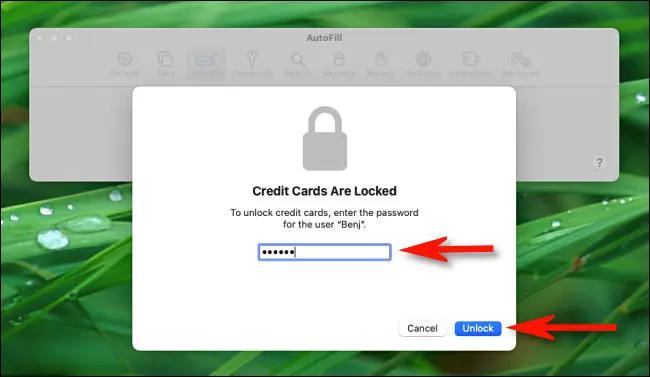
We will see a window that says “Credit cards are blocked”. In order to unlock this section, we will have to enter the account password and click on “Unlock”.

After managing to unlock this section, we will see a small pop-up window where we will have all the credit cards that have been saved in Safari available. Here we will be able to add, edit or delete any card that belongs to us.

If we want to edit card information, we will choose one of the cards and click on what we want to change (number, owner, expiration date). It will be transformed into an editable text field and we will be able to modify the desired information.
On the other hand, if what we want is to add a new credit card, we will have to click on the “Add” button at the bottom of the window, then we will add the card information.
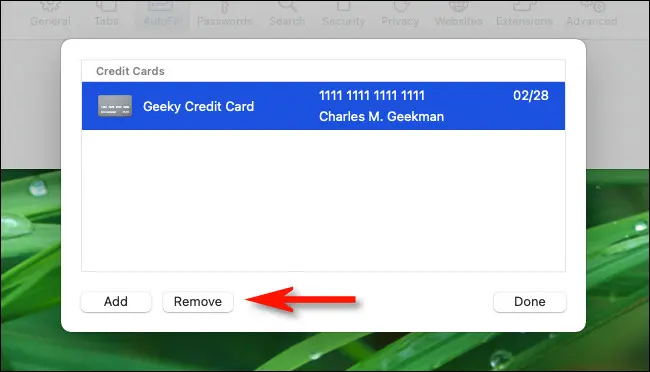
In order to delete a card, we will choose one from the list and then we will click on “Delete”.
Once we have everything ready, we will simply have to click on “Done” in the lower right part of this window.


