It can be very useful to know where we can view saved snapchat snaps, especially if we don’t have them in the gallery of our device. Luckily, the social network stores all the snapshots on our device, although even if they disappear from the mobile, there is a way to recover them.
View Saved Snapchat Snaps for Android
In case of having an Android device, we will have to follow these steps:
The first thing will be to open the Snapchat application, once it is open, we are going to click on the photo icon that is right next to the camera to see the ones we have on our device.
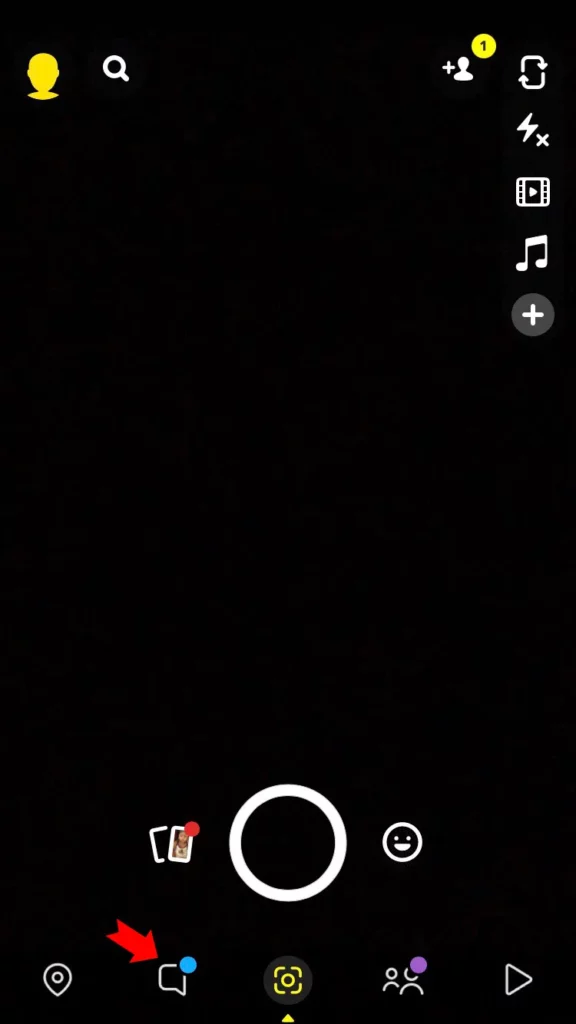
Now we return to the home screen and go to the message icon found in the menu below.
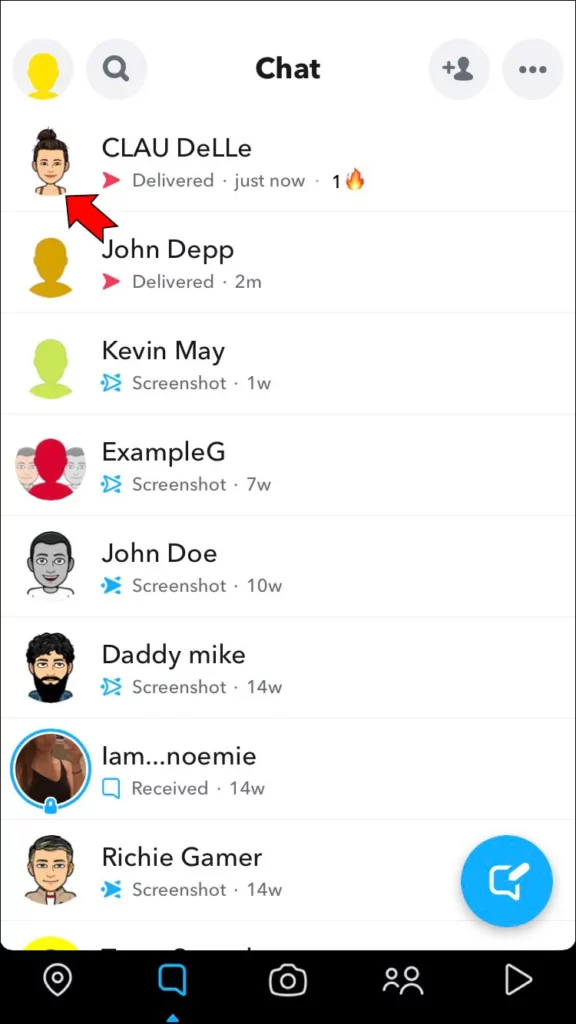
We will have to see the specific chat, although we will not open it. Instead, we will click on the user’s bitmoji on the left side, which will take us to their profile.
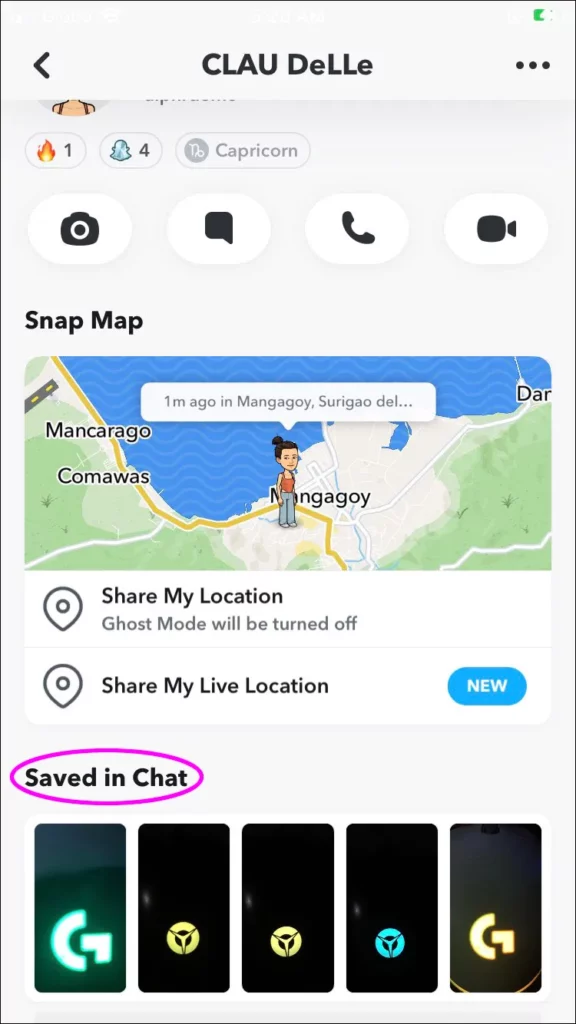
Here we will have to go to “Saved in the chat”.

We will select “See all saved”.
And that would be all. The reason why we should go through the friendship profiles one by one is because it is possible that we will find saved snaps that are not in our Snapchat memories. We will only find snapshots that we send or receive from someone in the memories folder. If we want to see the snapshots of another person, we can only find them in the profile of our friends.
How to watch them on iPhone
We start by opening the application and clicking on the photo icon that is to the left of the camera button.
The snapshots that we have saved will be organized in different categories: snapshots, stories, camera roll and for my eyes only. We can also organize them by date, to be able to visualize the first ones that we have done quickly.
One thing to consider is that snapshots and stories are not really the same thing. The stories work the same as other social networks, they are available for 24 hours and then they are deleted, although we can find them in the Memories folder.
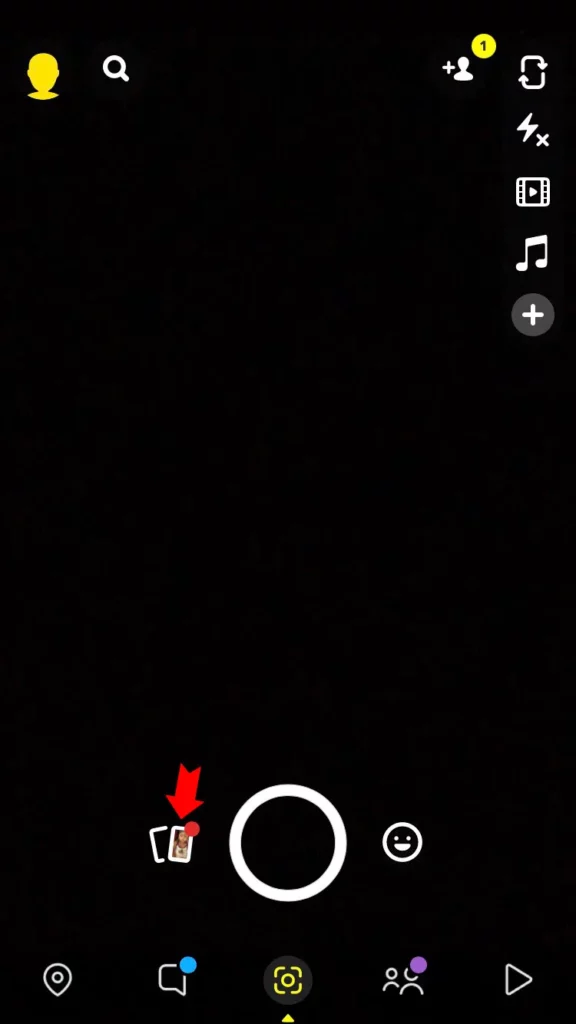
In case we want to see the saved snapshots that we sent to another user or that were sent to us, we will have to go to the friendship profile on Snapchat.
To achieve this, we go to Snapchat and click on the message icon at the bottom. Next, we will have to search for the friend in question and click on his bitmoji, which will take us to his profile; now we are going to choose “Saved in chat” and finally “See all saved”.
Right here we can see all the snapshots that were saved in the chat (photos and videos) we can open any to save it on our device or delete it if we want.


