The amazon prices constantly changing and know the history of a product It can be extremely useful for us to find and take advantage of good offers. Especially on days like Black Friday or Cyber Monday. Luckily, we have a considerably useful online tool that will do all the work for us.
Continuing with this, we can also create a wish list to give to that person we love so much. Likewise, in case we regret it, it is always possible to delete an order from Amazon’s history.
One of the best tools to be able to find Amazon’s price history is the web camelcamelcamel. This website is extremely useful because it allows us to track the sales and price drops of all products while they are on Amazon. All we have to do is copy and paste the URL of the list in the search bar of the website and press Enter.
View Amazon price history for a product

When the camelcamelcamel page loads, we will see a price history with a graph that is responsible for tracking the price it has had over time. We may use the chart settings to be able to adjust the duration displayed, add or compare third-party prices, even remove the most extreme price changes.

In the table above we are going to see the price history of Nintendo Switch. Every time Amazon runs out of stock (this is where the line becomes dotted), third-party sellers show up with the price well above what Amazon is offering.
Something that we must consider before continuing is that Camelcamelcamel does not consider the cost of shipping and handling in the prices that we can see. Although it will inform us if the product qualifies for a Prime shipment.
To make it easier to buy, the site designates “Good Offer” and “Best Price” conditions on each listing depending on history. If the price you currently have meets any of these conditions, we can see it at the top of the page. In case you are looking for a good offer, we will have to click on Popular products and Main price drops to be able to view the lists of products that meet both conditions.
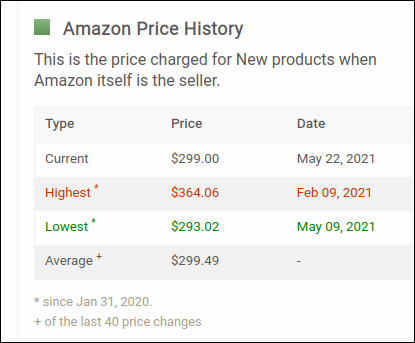
In case we need a little more information, we can scroll down to see the tables of the highest, lowest and average prices. This is quite useful as it helps us see what the best overall price would be.
Something that, possibly, is not pleasant and not practical, is having to constantly monitor the price. We should not worry about this! Because the web can send us notifications every time there is a rise, sale or fall in price.
Using the browser extension: Camelizer
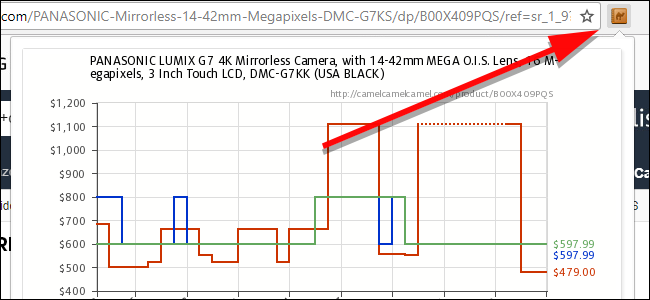
Best of all, we can find all the features from a plugin called Camelizer, from the same website. This is available for all web browsers: Opera, Chrome, Edge, Safari, Firefox and Brave.
When we find an Amazon product, we can click the Camelizer button from our browser to immediately see the price history. Another thing we can do is register to be able to receive price notifications.



