While editing different documents, sometimes we will have to write fractions in word. However, these cannot be entered directly, but we will have to use some of the tools that the Microsoft office suite provides us. Luckily, getting it is extremely quick and easy.
We cannot deny that Office is an extremely powerful set of tools. Although there are quite decent free alternatives to Office, Microsoft’s proposal is still the most interesting, useful and efficient in every way.
Write fractions in Word with keyboard shortcuts
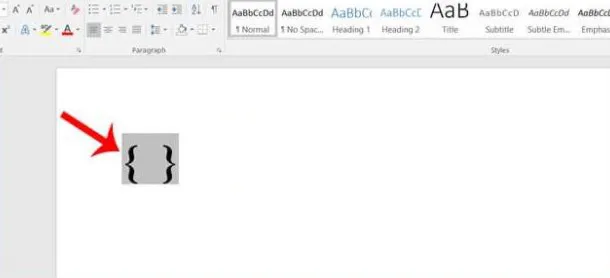
We start by opening Word and any file where we want to add the fraction. In the text interface, we will press Ctrl + F9 and we will see that an icon like this appears: {}
Next, we are going to add the formula: EQ(_)F(X,Y)
- EQ: short for equation.
- (_) space, it is essential because without space, we cannot write fraction formulas.
- F: fraction abbreviation.
- X: numerator.
- And: denominator.
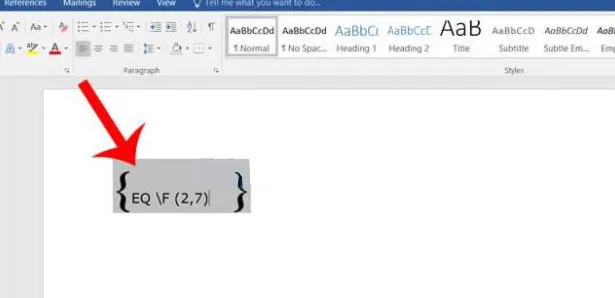
For better understanding. If we want to enter the fraction 27, we will enter the syntax as: EQ F (2,7).
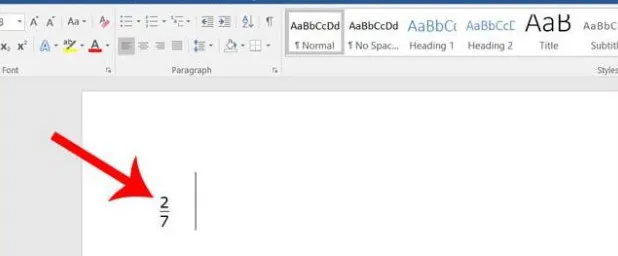
Once entered, we will have to press the key combination Shift + F9 to finish the fraction.
How to achieve it with Ink Equation

In the Word document we are going to have to click on the Insert tab that is located in the upper bar of the screen, after this we will click on Equation.
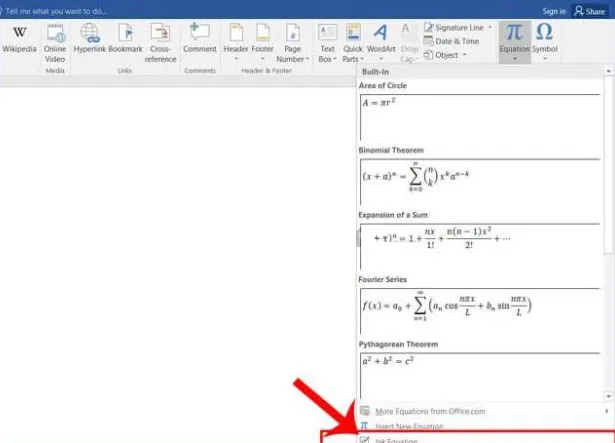
The Equation window will appear on the right side, so we will click on the Ink Equation element.
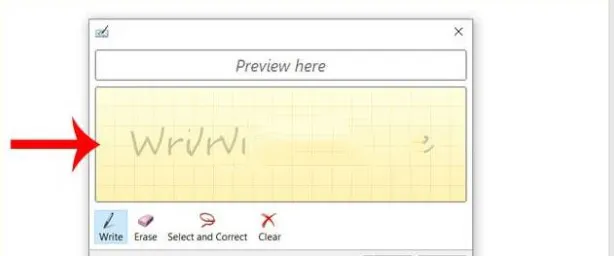
We will see a new window, it is something similar to a drawing board, so we click on Write and proceed to write the fraction that we want to enter. We can also click on the eraser icon and use the mouse to move to each misspelled position to delete. Or we can click Delete to delete everything.
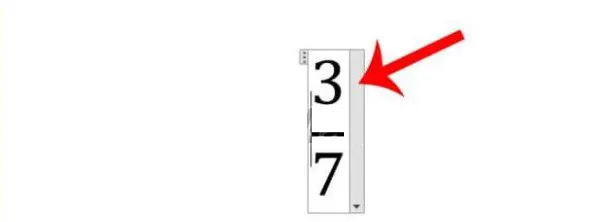
Once we’re done, we’ll click the Insert button to finish typing the fraction. Now we will see the result written with the Ink Equation tool.
Enter fractions with Equation

There is another similar way to add fractions. For this we go to the Insert tab at the top and click on the Equation element.
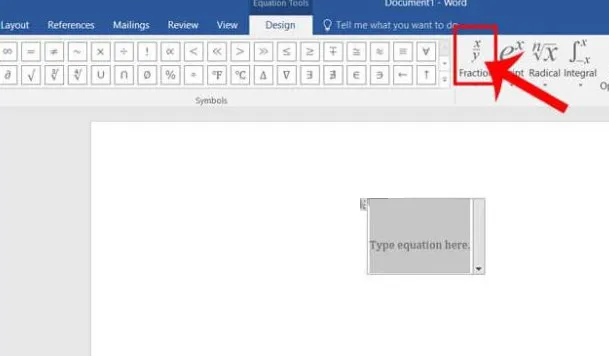
In the toolbar at the top we will click on Fraction.
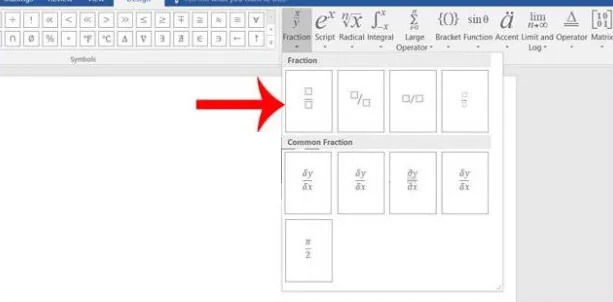
Next, the fractions window will open, we will select the decimal representation.
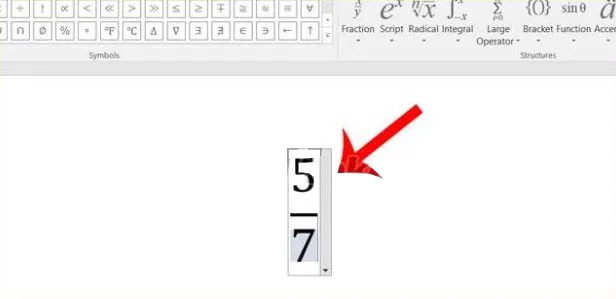
After this, we will write the numerator and denominator of the decimal. That would be it!



