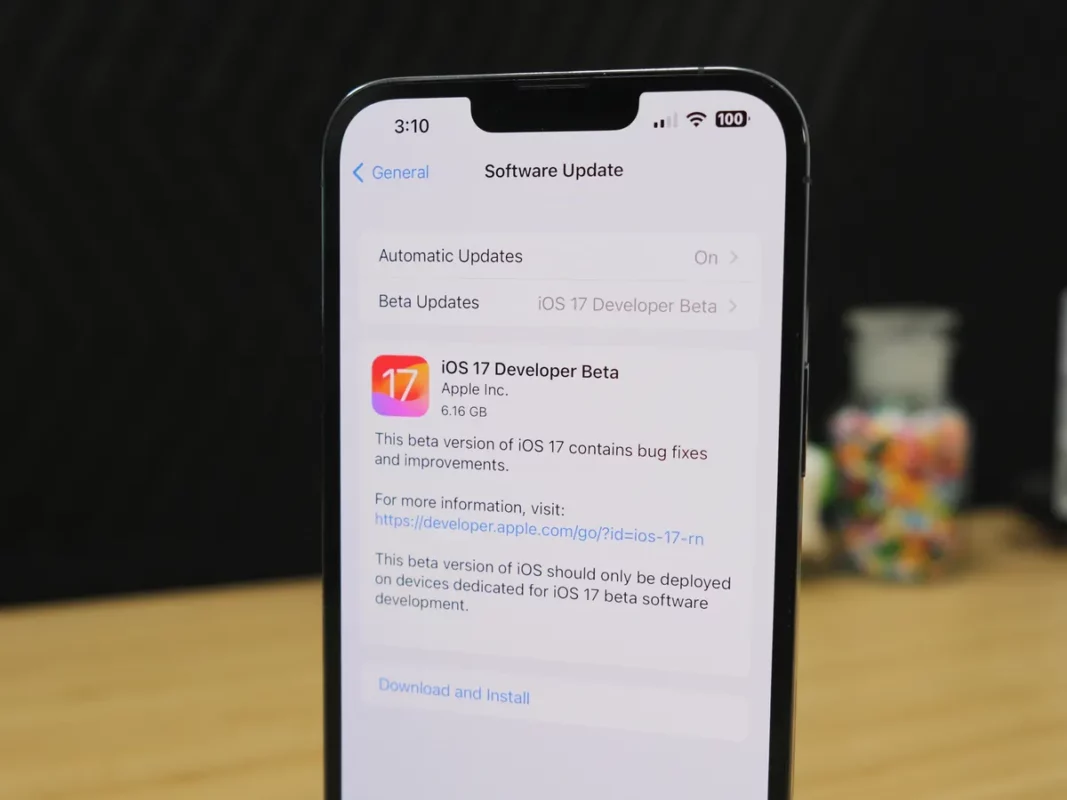- A couple of weeks ago, Apple presented the latest version of iOS to society.
- Until very recently, you had to be a developer to access these early versions.
- What are the steps to install the iOS 17 Developer Beta and what devices does it run on?
A couple of weeks ago, the people of Apple presented the most recent version of iOS: iOS 17. With the passing of the days, some of the main and understandable stability problems that were detected are improving, and that is why This is a good time for you to think about enjoying its various novelties. Exactly, if it is your case and If you are interested in installing the iOS 17 developer beta, in this article we invite you to discover the process to do it step by step. In just a few minutes, you’ll have it running.
Of course, the clarification that we have to make in this regard is that you can go back to the previous version of iOS as long as you are not satisfied with the change. It is possible that this happens because of that instability that we already talked about and that is common when they are the first updates. If you can deal with her, you will enjoy in advance everything that those of Cupertino have to offer their clients prior to their final departure.
On the other hand, the good news is that, until very recently, you had to be a developer -or pay a fee- to access these early versions of iOS. However, you can now download the latest developer betas for free. You do it at your own risk, naturally. If you are willing to assume it, today you will learn how is the tutorial to install the iOS beta software on your iPhone or iPad in its different versions.
What new features come with iOS 17?
iOS 17, based on the announcements made at WWDC 2023 and what we’ve seen so far, launches with a wide range of exciting new features. From new security features to enhanced contact cards, and the addition of improved auto-correction and voice transcription.
What devices are compatible with iOS 17?
iOS 17 beta -both the version for developers and the public version- works on the following devices:
- iPhone 14, iPhone 14 Plus, iPhone 14 Pro, iPhone 14 Pro Max
- iPhone 13, iPhone 13 Mini, iPhone 13 Pro, iPhone 13 Pro Max
- iPhone 12, iPhone 12 Mini, iPhone 12 Pro, iPhone 12 Pro Max
- iPhone 11, iPhone 11 Pro, iPhone 11 Pro Max
- iPhone XS, iPhone XS Max, iPhone XR
- iPhone SE (2nd generation or later)
So how to install iOS 17 Developer Beta?
Apple has made it easier than ever to install the iOS developer beta. Both in terms of not having to pay for it and in regards to the installation process of the Developer Beta of this update.
Yes indeed, First you have to make sure that your device is running iOS 16.4 or a later version. Assuming you’ve already checked, the next steps you should take are listed below.
- Go to the Apple’s beta software website and sign in with the signature ID you use on your device
- Tap Get Started and, if necessary, enroll your ID in the Beta Software Program
- Once you have accepted the conditions, you will no longer need to download profiles as in the past
- In Get started, click on your device to indicate which one it is and make a backup copy, just in case
- The Developer Beta should now be available on the software download web page
- Go to Settings, General, Software Update and look for the section dedicated to Beta Updates
- Check that the correct Apple ID appears at the bottom of the screen and confirm the process
- Go back to the Settings, General, Software Update screen, and review the options
- The iOS 17 Developer Beta update should appear on the screen as a regular one
- Click on Download and install and follow the instructions that Apple will give you
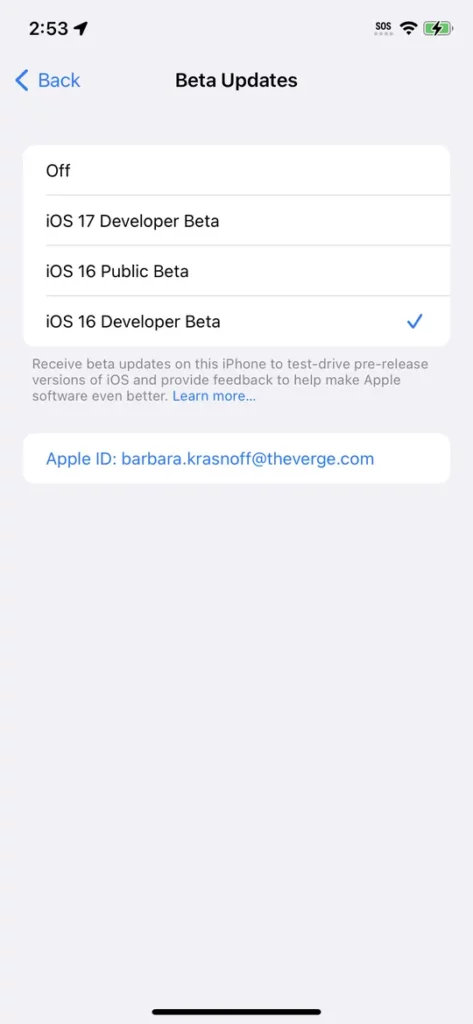
conclusions
Most of the latest iPhones are perfectly compatible with iOS 17, and you have two possibilities. You can belong to the group of those who wait for its launch to be official with the iPhone 15, or of the bold ones, determined to test its functions and features from day one as Apple releases them.
It is your decision, at your risk, but it is probably worth taking even once in your life. Also, you can wait a bit until the beta is further along for more bugs and bugs to be fixed.
Have you opted to install the iOS 17 developer beta? Are you going to wait until it’s official?