We want to enter our account to use the social network and suddenly we find that LinkedIn doesn’t work, with which I cannot access my LinkedIn account. This can be extremely annoying and we are going to show you how to fix it.
I can’t access my LinkedIn account, it doesn’t work
Check if it is down
Obviously the first thing we have to do is check if the service is active at this time. Perhaps we cannot access due to problems that the company has with its servers. To check it we will have to ustor a web service that lets us know if you are online or not. If you are offline, you will have no choice but to wait; On the other hand, if it is working normally, we will try other solutions.
Log out and log back in
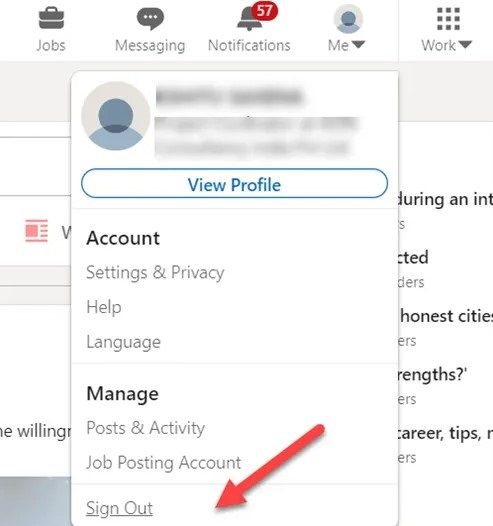
It would be something similar to restarting a computer when we have problems with Windows. We simply select “Me” in the upper right corner of the screen and then go to where it says “Close session”, we will have to start it again.
Try from incognito mode

We go to the three points that are in the upper right corner of Chrome or Firefox and then we select “Browse in incognito or private mode” (It depends on the browser) we enter the LinkedIn website and log in, if it works, it is a problem of the cache and saved data in Chrome or Firefox.
Clear cache and browsing data

Following the previous step, the accumulation of junk files in the cache and browsing data in the browser can cause these problems and several more on many websites, not only on LinkedIn. So let’s proceed to delete them (we can try deleting the last 7 days; if you don’t want to delete the entire cache).
Try another device
Obviously one of the things we should do is try a new device. Maybe from your mobile, from a laptop or a friend’s phone. If it works, the problem is obviously with our main device.
Disable browser extensions
Another idea is to disable all the extensions that we have installed in the browser. If the web works, then we are going to activate one at a time and test. In this way we will verify which of all these extensions is causing problems with the social network.
Contact LinkedIn support
The last option we have is to directly talk to the people on LinkedIn and tell them what is happening to us. For this we are going to Help Center and then we will click on “Chat with us”.



