- Few things are more annoying than an electronic device that turns off for no reason or reason.
- Particularly in the case of iPads, battery damage can be due to the passage of time, but also due to improper use, so we must remain alert to certain signs, those that could be warning of a bad condition, and the need to change it
There is no doubt that Apple’s tablets, the iPad, are valued by users for some key features of these devices, such as their stability and power. But, like any electronic device, they may eventually present some failures, especially when we have been with them for several years. In this sense, there are many users who report that their iPad suddenly turns off, even when it had battery available. “What to do in those cases?” is the question that we will try to answer throughout this article.
Basically, we will try to help those who go through a situation where their battery percentage is high, but suddenly they find that the iPad turns off, even giving some indication that the problem is charging. Normally, these people see how the equipment restarts automatically, although later there are both those who ensure that it works again with the autonomy it had, and those who are forced to charge it again.
That said, let’s see what solutions we have at hand to be able to recover the usual functionality of these devices and, if, eventually, a battery change will be necessary to avoid having to buy a new one.
How to know if the iPad battery is dead and why?
The main thing in these cases is to pay attention to all the symptoms that may be alerting us to problems. Some of them are key identify short battery life due to inconveniences in his condition.
We are talking about several, such as a swollen or overheated battery to the touch, a charger that does not detect the battery, too long delays to complete a charge, short usage times compared to the originals, etc.
The causes of the deterioration of the iPad battery are very diverse, although the most frequent have to do with both the passage of time and the improper use of the tablet, so if it still works well, avoid these behaviors:
- Do not unplug the iPad charger when the battery is already full
- Continuously charging iPad on unstable sources
- Use iPad while it’s charging
- Wait for the iPad battery to completely drain before putting it on charge
The above are some of the worst behaviors that we can have towards the battery of our iPad.
How to effectively check if the iPad battery is damaged?
If you want to check the battery status of your iPad, you can follow these steps, which will give you an overview:
- Go to Settings on the iPad, and enter the Privacy and Analysis sections
- Turn on the Share Analytics with Apple feature to confirm your choice
- Thus, you will receive diagnostic data about the status of the iPad battery from Apple servers
- In that section, you should look for a file that says “log-aggregated-XXX.ips” where xxx represents which day/month/year is considered and, in the line “com.apple.snapshot.battery.maxCapacity”, how does it work
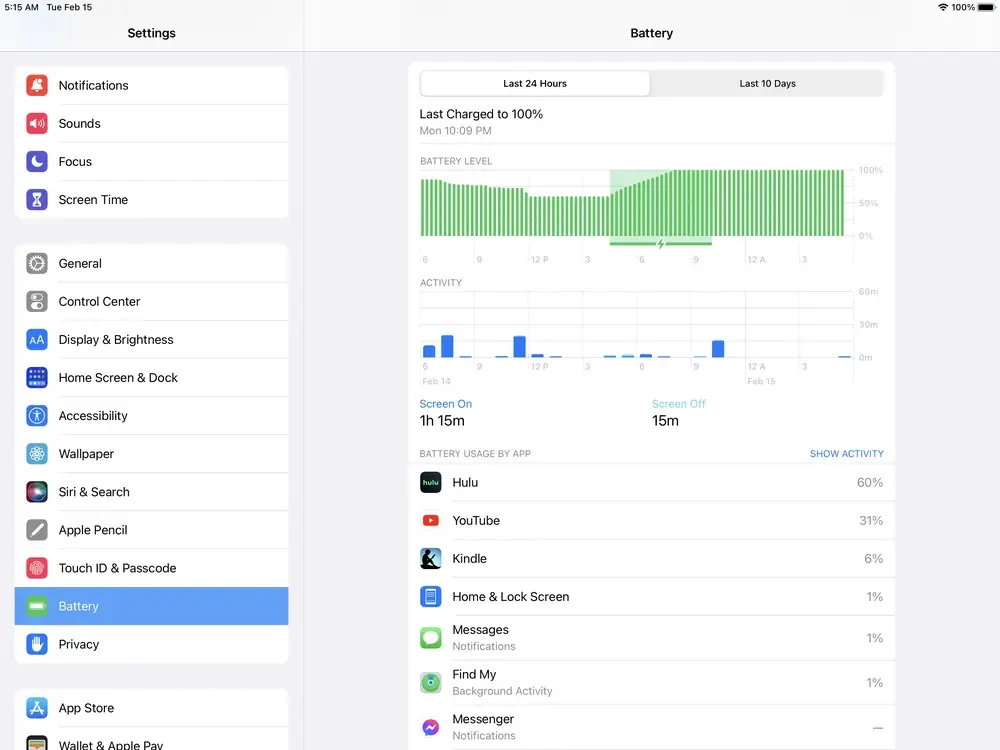
Those indicators have a low margin of error, so they can help you understand how the battery is doing. When in doubt about your performance, and its downward curve, turn to these metrics.
How to fix this problem permanently?
If you think that the iPad battery is reaching the end of its useful life, in this way you can extend it.
First of all, make sure that the device’s battery has at least 20% autonomy, and is not hot, removing it carefully, cleaning it well, such as the area where it is located, using a dry cloth for it. Next, cover the iPad battery with food wrap to prevent steam, and place it in the freezer.

After about two hours, remove the battery, wrap it in a towel to stabilize the temperature, and finally dry it completely before reinserting it into the device, and restart it to see what happens.
Once the above is done, use the iPad until the battery is exhausted, and then remove the battery to cool down, waiting for a while. After that time put it back inside the device, and charge it until the charge is fully completed.
If this doesn’t work, then you may need to consider a battery replacement soon.



