- GIFs are one of the most curious ways to interact on Twitter and one of our favorites
- Unbelievably, there is no feature to download Twitter GIFs from your app or desktop
- And knowing that, what are the options available in each of the operating systems?
If you usually use Twitter to inform or entertain yourself, you may come across more than one GIF that amuses you. Likewise, if you want to share that Twitter GIF with someone who does not have a user on the social network, you are surely wondering how to do it. We’ve already gone through some basic tutorials, but if you want to take advantage of other options available, know these tricks to download GIFs from Twitter.
In the end, GIFs are one of the most curious ways to interact on Twitter, and one of people’s favorites. We are talking about short video files based on a series of frames that are played in a few seconds.
Unbelievably, there is no official feature to download Twitter GIFs from its app or desktop version. So, what we must do is resort to the current tools of each of the operating systems.
The interesting thing about the case is that these instruments are constantly being updated, and they are not only more than before but also more useful. So, allow us to download GIFs in this format instead of having to convert them.
How to download GIFs from Twitter on MacOS/Windows?
Although the official Twitter applications for iOS and Android are very popular, most users also access their accounts on the social network from their browser, regardless of which one it is.
In that situation, We are going to recommend a portal like RedKetchup.io. Lets you download elements of Twitterboth GIFs and images or videos uploaded to the platform, so that you can later share them with whoever you want.
All you have to do is enter the web from this link, copying the URL of the tweet with the GIF. You can automatically download the content, either in GIF or MP4 format if you prefer the latter.
RedKetchup is a really complete solution, which has functions to download various files.
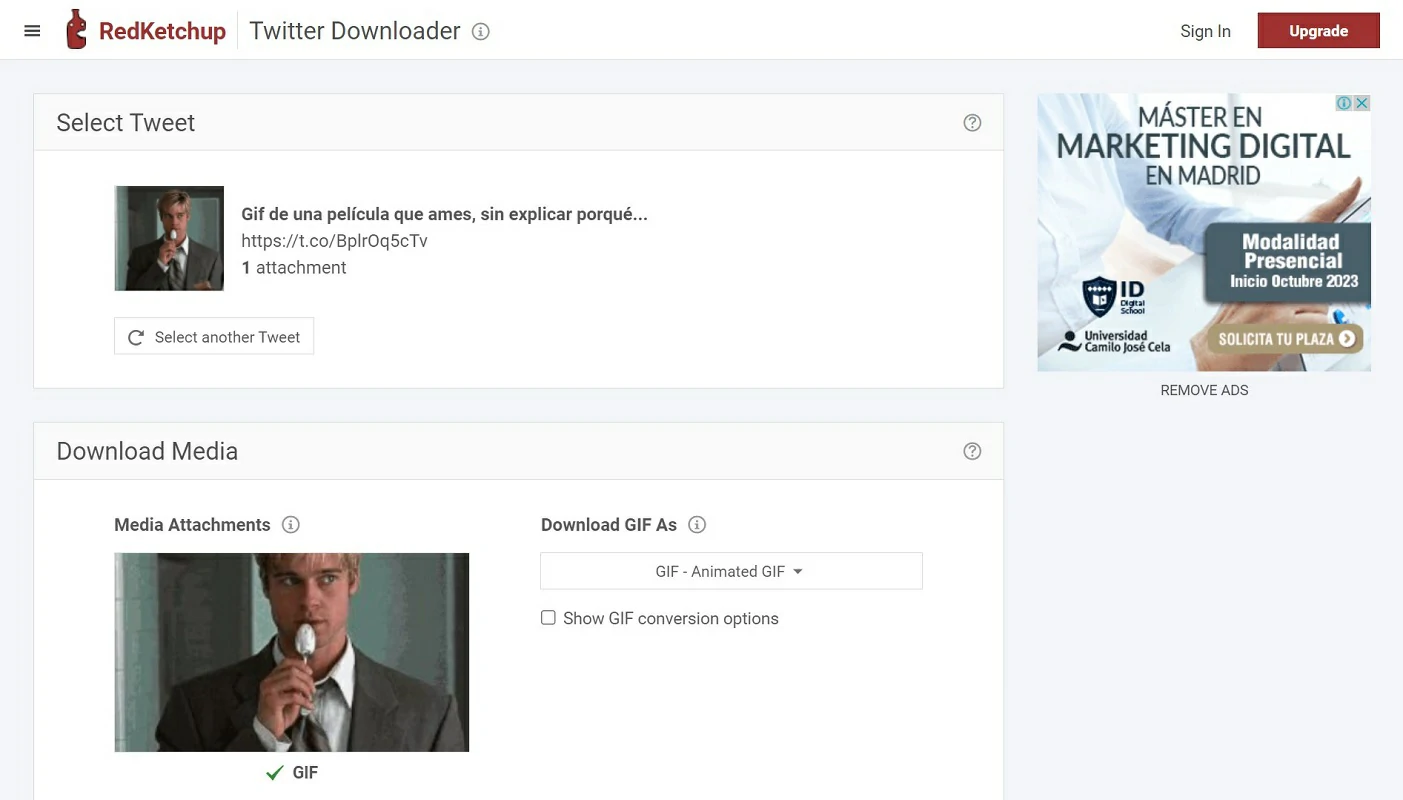
How to download GIFs from Twitter on iPhone?
GIFWrapped is an application that we talked about at the time, as one of the essential apps on iOS. You have to download it from the App Store, and while the user interface may be a bit dated, it probably Don’t have problems to figure out and download the GIFs embedded in your favorite tweets.
If you do not have experience with it, the steps to follow are very easy and we review them below:
- Download the GIFWrapped app from this link
- Open the tweet with the GIF you want to download and click on the Share icon
- Then click on the Copy link option to copy the link to the clipboard
- Open the GIFWrapped app and paste the link of the tweet with the GIF
- Automatically, this app will download that content
By default, the files that GIFWrapped downloads are stored in the folder of the same name in the Library. You can navigate within it, search for the files you want and move them to other folders or share them.
How to download GIFs from Twitter on Android?
Something similar to that of iOS happens on Android, because the best thing to do is download an application like TwittaSave. There are others, several that are more famous, but this one is totally free, open source and is updated often. It was developed by Emmanuel Kehinde and is available on GitHubSo let’s see the steps to follow:
- Visit Kehinde’s GitHub page from this link and download the TwittaSave application, scrolling to the bottom of the page to find the download button for the executable APK, which you must install on your smartphone
- Once installed, open the tweet with the GIF you want to download and click on the Share icon
- Then click on the Copy link option to copy the link to the clipboard
- Open the GIFWrapped app and paste the link of the tweet with the GIF
- Automatically, this app will download that content
By default, the files that TwittaSave downloads are stored in the folder of the same name in the Library. You can navigate within it, search for the files you want and move them to other folders or share them.
conclusions
We are convinced that you have learned some of these new tricks to download GIFs from Twitter. As you can see, it is possible to download this type of content on your devices regardless of their operating systems.
Once the items are downloaded to your computers, you can share them with whoever you want in just seconds.
On the other hand, don’t forget that there are alternatives to Twitter that you might like, such as Bluesky.



