- EPUB is one of the most famous formats in this sector but it has some flaws
- Doesn’t work on Amazon Kindle devices despite how massive those devices are
- What are the steps to convert EPUB file to AZW3 with or without Internet?
If for some reason you are not comfortable with one of the most popular eBook formats, whatever the reason, in this article we will show you how to convert an EPUB file to AZW3 in an easy way. You will notice that it is a simple procedure, that it should not take you more than a few minutes, and that there are several ways to do it. It’s all a matter of analyzing which one suits you, depending on your situation.
as we said, EPUB is one of the most famous formats in this sector but it has some flaws. Mainly, of course, that it doesn’t work on Amazon’s Kindle devices despite the massiveness of those devices.
To access certain content on Amazon Kindle, you must pass those files to formats like AZW3 or MOBI. Also, if you are thinking of publishing a work of your own, it may be a good idea to convert between these formats. So you can sell your book on Amazon or send it directly to any customer who wants it to read on Kindle.
How to convert EPUB to Kindle on PC?
In most cases this will be the case, so you should look for a program with interesting features. to help you perform this procedure regardless of the weight or size of these files.
Many applications promise that they can with them but, in practice, there are a few that do well. Mostly, they tend to put limits on you that will annoy you or prevent you from converting your entire post.
One of the only exceptions is TinyWowwhich you can access from its official website, at this link. You only have to drag the EPUB file, indicate that you want it in AZW3 format and complete the captcha.
Once the process is complete, you will be able to download the file to your PC without further inconvenience. Clarifying that it will be available for no more than 15 minutes, so make sure you download it before it disappears.
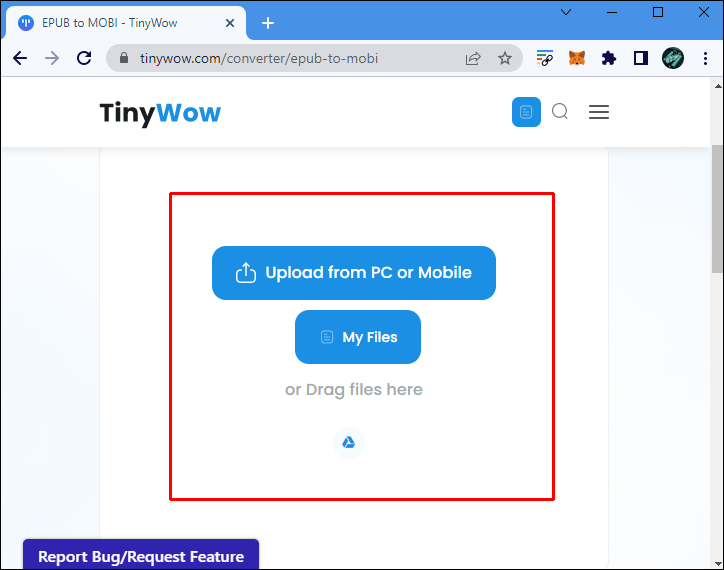
How to convert EPUB to Kindle offline?
Of course, for the previous trick you need an Internet connection. If you don’t have it, you won’t be able to solve the problem. There are, however, a few other ways to fix it. One is by pre-downloading the free Caliber software. Thanks to Caliber you will be able to convert the format of some of your files in your operating system, because it is perfectly compatible with MacOS, Windows iOS and Android. An ideal tool to have installed.
- Open Caliber after downloading it from this link and, when running it, click on Add books to upload the file
- Select the book title and click Convert Books before selecting the output AZW3 format
- Click on OK to start the process and, once finished, download the new AZW3 file

How to convert EPUB to Kindle with Kindle Previewer?
Kindle Previewer is a tool designed to show authors how their books will look on the platform. When you upload an EPUB document to Kindle Direct Publishing, it converts automatically to Kindle format.
- Download and install Kindle Previewer from this link
- Open the program and click on “Open book”
- Select the book you have written
- The Book Conversion box will appear, noting that they are improving your display
- In a few seconds, or a few minutes if it’s too long, they’ll let you know they’ve converted it to Kindle.
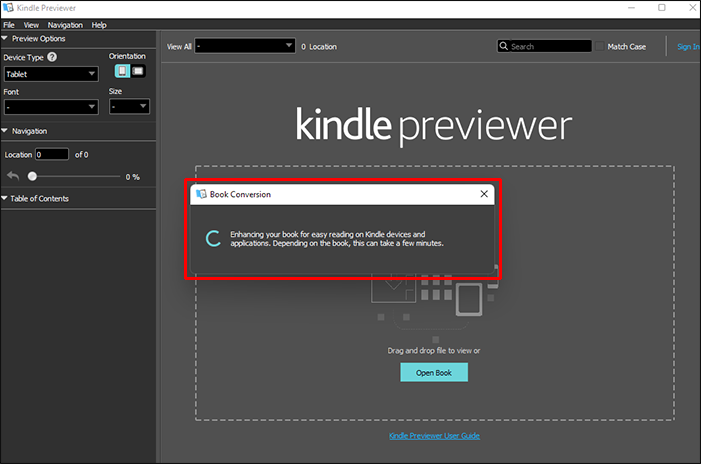
Other frequently asked questions
What is the difference between AZW3 and MOBI?
Kindle supports AZW3 and MOBI eBook formats. And while they may look the same, there are some significant differences between them. MOBI tends to be basic and does not allow authors to change the font, nor the layout of the text. AZW3 stands out for being a more sophisticated format which admits several changes. So there is a clear distinction between them that you should evaluate if you tend to turn to e-books.
And AZW3 e-books are automatically protected by Digital Rights Management -DRM-, a copyright system that obviously draws the attention of those who are publishing their works for the Kindle.
conclusions
EPUB may be one of the best eBook formats, but it will still be incompatible with the Kindle. For this very reason, in order to read or publish works on Amazon devices, you will have to perform a conversion. We explore three of our recommendations for doing so and we are convinced that some will help you.
Which of these tips for converting an EPUB file to AZW3 is your favorite? Why do you prefer it?



