- Demanding video games like Overwatch can crash on Windows with Intel, AMD or NVIDIA GPUs
- If any of these games seem unable to find compatible graphics hardware on your computer, you’re going to get error 0xE0070150 or error 0xE0070160
- What are the steps to follow to solve them in just a few minutes?
Demanding video games like Overwatch can fail on Windows computers with Intel, AMD or NVIDIA GPUs. Since this is one of the most common graphics errors in Windows, so we quickly teach you what is the solution to error 0xE0070150 so you can get rid of it as soon as possible and access those titles.
Basically, those experiencing that issue are commenting that the game crashes right after launch. When they try to access the main menu, they are unable to do so, and that is why they have to get their hands on it to solve the problem. Following the steps that we are going to teach you, you can solve it in a few minutes.
In short, if any of these games seem unable to find compatible graphics hardware on your computer, and you get error 0xE0070150 or error 0xE0070160, there are several tricks that can help you.
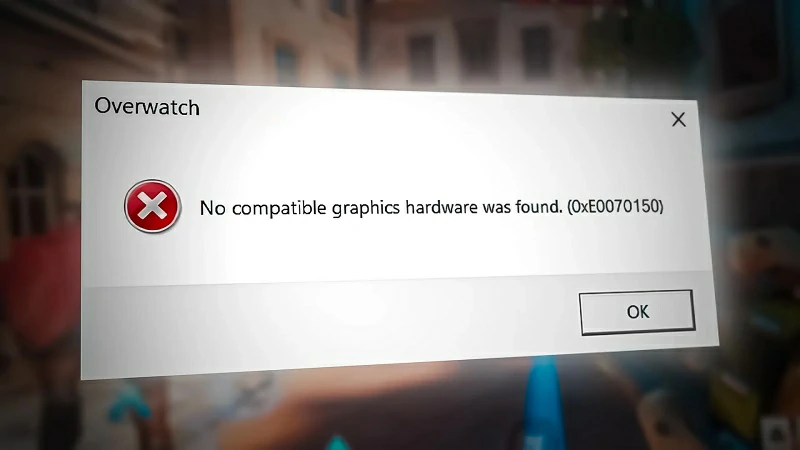
Possible solutions to graphics error 0xE0070150
The following is a list of more than one solution to the 0xE0070150 graphics error. Try them in this same order.
Check if your PC is compatible
The incompatibility of your equipment could be a good explanation of why you cannot run a video game. Surely if you do not have a GPU up to the task, this message will appear sooner or later.
We advise you to visit the game’s website or systemrequirementslab.com to use one of its most interesting features, Can you run it, What tells you if you can run a game? with your hardware.
All you have to do is type Overwatch -or whatever game you like- to get a conclusion.
Enable GPU scaling on AMD Radeon
If you have AMD GPU Scaling enabled, you will notice that the graphics card renders higher resolution content, adapting it to match the native resolution of the screen on which it is playing.
If you are an AMD user, make sure to enable this feature if Overwatch shows hardware incompatibility.
- Launch AMD Radeon from the Start menu
- Go to the Display tab
- Scroll down and go to GPU Scaling
- Enable the switch and wait a few seconds. Finally, close the window to save
Check if the problem is in the past or is still bothering you. Normally it is solved.
Change screen resolution manually
This is not a solution as such. However, changing the screen resolution manually may find a way out of this maze. Put aside the current resolution and opt for another default alternative.
Update graphics drivers
If you have a compatible graphics card but for some reason it is not supported, you should see the drivers. Updating drivers is something you should do regularly. If you haven’t checked them in a while, do it now.
You can download drivers and updates from Windows Settings or uninstall them and restart your device so that, when you turn it on again, it takes care of downloading and installing them on its own.
Reinstall the graphics driver
An outdated graphics driver is another reason that can cause in-game issues. Same if it’s damaged. You just have to uninstall the driver and install a new one, which shouldn’t be too difficult.
- Open Device Manager and expand Display Adapter
- Right-click on your graphics driver and select Uninstall device
- Confirm the action by clicking on Uninstall again, and wait for Windows to complete this process
Once it’s finished, Windows will automatically install a generic display driver for the game. When you restart your PC, it will be forced to install the proper driverso it will take care of it.
Other frequently asked questions
Why does Overwatch say that no compatible graphics hardware was found?
Overwatch will show you the “No compatible graphics hardware found” error message whenever it cannot detect the ideal GPU to run correctly. You can check if your PC has the perfect graphics card right from the first solution. But that does not guarantee that you will not suffer from this error.
You should also make sure that the GPU driver is always up to date and never corrupted.. This is probably how you will find the solution to error 0xE0070150 related to graphics cards or GPUs.
What are the graphics cards compatible with Overwatch?
Overwatch is a demanding game, but not as demanding as other AAA titles. If you want to play it, you should have at least an NVIDIA GeForce GTX 460, ATI Radeon HD 4850 or Intel HD Graphics 4400. However, we recommend having Nvidia GeForce GTX 660 or ATI Radeon HD 7950 for a smoother gaming experience.
Do you have any other questions that you want to share with other readers? Leave us your comments!



