- “We can’t display Game Pass games” is one of those messages no one wants to see on their Xbox console when they’re ready to play a few games alone or especially with friends.
- From time to time we will have to face this impossibility to access our favorite video games, so it is better to know what the possible solutions are and thus apply them one by one
Although the Microsoft console is usually stable and does not cause major problems for its users, from time to time it can suffer from an error or malfunction, like any machine. If you’re already tired of the “We can’t show Game Pass games” message on your Xbox, here are the solutions to this common problemwhose causes are as varied as the tricks to try to get rid of it.
It is precisely this is one of the most frequent inconveniences in the Xbox, regardless of its version. Those who come across it, may read “Sorry, we can’t show Game Pass games at this time.” Considering the current significance of Xbox Game Pass in these environments, that’s a big hurdle.
It is that Microsoft’s cloud gaming service has become one of the best gaming platforms developed throughout history, so if we are left without access to it, our console is useless. Let us also remember that the damage affects the Series S and Series X equally, as well as the Xbox One.
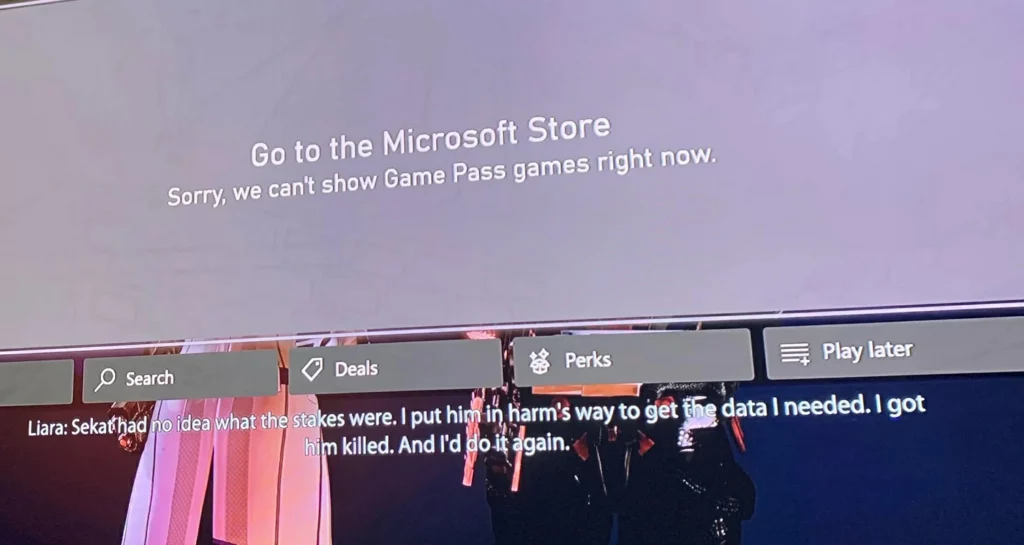
Fix for “We can’t display Game Pass games” message
An initial check
Although it is not a solution in itself, the first thing you always have to do is to verify a little that everything is working as it should. Try to access your Game Library, not only from the Home screen but also by navigating to the Library. For some reason or reason, that solved everything for certain users.
On the other hand, there were also those who said they could see their games by clicking the Show button, located on the error message dialog screen. That said, if you’re still having the problem, let’s look at the potential solutions.
Check Xbox server status
For rule out the possibility of an Xbox Live service outage, which is something that can happen when servers go downyou’ll need to check the Xbox status page from this link. Eventually, Microsoft will report in case there is any server problem.

Network connection problems in the console
The intensity of the WiFi network is essential to obtain a good user experience with our consoles. Depending on the device we have at home, we will have to consult the instruction manual or search for information online to restart the router, also testing if the connection works on another computer.
Once the router has restarted, and as long as it works on another computer, follow these steps:
- On your Xbox, go to Profile & system, Settings, General, Network settings
- Click on Test network connection, and wait to see if the test is successful
Reboot the console
If your home Internet network works fine with other devices, but not with your Xbox, it may be time to restart it. Press and hold the Xbox button on your controller, and in the options menu, tap Restart console, waiting until the machine reboots, and checking again if the WiFi network connection is now stable.
Reset the console
If none of the above answers this question, it’s time to reset your console. You may lose part of the progress you have made in the different games, but worse is not being able to play. Many progress will be kept by choosing “Reset and keep my games and apps”.
If that doesn’t help, I have no choice but to contact you. Xbox customer supportor with the seller of the console, to explain what is happening, and to give you an answer, especially if it is under warranty.
Other frequently asked questions
Why can’t I access my Game Pass games on PC?
On Windows computers, some games may require the latest infrastructure update for this operating systemso you should make sure you have the latest version installed on your computer.
Why can’t I play Game Pass games when I have Game Pass?
If you have installed a game from the Xbox Game Pass catalog, but it can no longer run, make sure you are still subscribed to the service, with the subscription active, and that the game is still part of the Microsoft collection. Remember that although the catalog is expanding, and new titles are usually added, others also come out.



