- There are as many causes as solutions around the recurring error message 3000 on Twitch
- From downed servers and outdated browsers to internet connection issues
- What are the steps to follow to rule out, one by one, all these possibilities?
Even though it’s probably no longer experiencing the boom it was at the forefront of during lockdown, Twitch is still one of the best apps for those who do. streaming or broadcast their games. As creator or spectator, Fixing Twitch error 3000 seems to be a top priority for gamers, so in this article we go over several of the ways you can do it.
Of course, this is not the only error on the platform, but in the past we have talked about other common errors such as code 6000, so if you have doubts about others, look for information on our website.
However, in recent weeks error 3000 seems to have positioned itself as the main concern for those who want to share or access content in this service, and it is essential to respond.

What is this error code about?
The first thing will be to try to understand what the origin of the problem is, and for this it is key to understand how Twitch works, with a stream that sends encrypted information and browsers that decode that information from the stream by displaying the output contentwith the corresponding configuration.
The Twitch 3000 error is related to issues with the communication between the source and the browser. When that information cannot be decoded in the correct waythe error message appears.
Possible causes
The possible causes of the impediment to access Twitch broadcasts, which is when this problem becomes frequent, are almost always associated with a poor Internet connection, an outdated browser, or certain deficiencies in HTML 5 Player, a player for this language whose files could be damaged.
By last, Nor could it be completely ruled out that the explanation is on the Twitch serversalthough this can be known in a few seconds by entering this link official, in which you will see if they are operational or not.
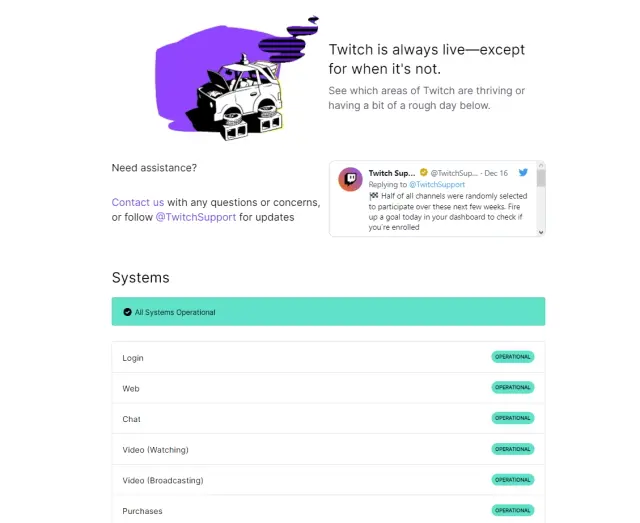
Easy tricks to fix Twitch error 3000
In order to rule out all possibilities why Twitch is not working as it should, You have to follow the steps that we are going to indicate, respecting the order in which we express them here.
update your browser
First of all, it is likely that all this matter will be left behind with an update of the browser you use. It can be Chrome or Edge, it is indifferent to anyone really, but you must find how to update it on your PC.
If you’re not entirely sure, another option is to uninstall your browser and reinstall it from a secure portal. Continuing with these examples already mentioned, you can download Chrome from Google or Edge from Microsoft.
restart your router
Rebooting your router will force Twitch to establish a new connection so if it was failed it will resolve it. This is convenient for you to continue trying with other tricks, because an irregular connection will prevent you from enjoying Twitch.
Yes indeed, check carefully what is the correct way to restart your router, because it varies according to each manufacturer.
Clear cookies and browser cache, and allow third-party cookies
Default, browsers save information about the pages we visit so that the next time they have to open those sites, they don’t have to load all their elements again, something that is usually very useful.
There are times, however, when clearing both cookies and your browser’s cache could save you from issues like the ones we’re describing, so be sure to clear this data in Chrome, Edge, etc.
Generally, you will find both cookies and cache in the Security and/or Privacy sections. Once these sections are found, move within them until you can delete the cookies and the browser cache.
Secondly, We also recommend that you enable third-party cookies if you do not have them enabled. Said option appears in the same sections that we just mentioned, so you should be able to fix it.
Disable hardware acceleration
At the time, we already told you how to activate and deactivate hardware acceleration in Chrome and other programs. Most modern browsers take advantage of this Windows feature to go more fluentlyoffering an enhanced experience in both audio and video that sometimes backfires.
You don’t lose anything by trying disabling hardware acceleration, and it’s another way to figure out why this Twitch 3000 error is coming up. In case it is not the culprit, then you can re-enable it without problems.
Disable extensions
Disabling browser extensions is another trick to fix Twitch error 3000. Normally these do not produce failures, but an unstable extension is capable of crashing your browser.
If you’re wondering what kinds of extensions tend to be the most troublesome, ad blockers are surely among those you should be careful with, and disable just in case.
Try another browser
We know that there are many fans of their browsers, who do not want to replace them with any other. Nevertheless, try changing it for another could give you an idea if this application is responsible for the failure.
If when you change your browser you can access Twitch content, we suggest you uninstall the one you use daily and reinstall itso that it allows you to return to the direct ones but in your favorite browser.
Try another device
We realize this isn’t the perfect output by any means, but there could be something in the hardware. You can confirm or rectify this suspicion simply by trying to access Twitch from another device.
What to do if the problem is on your PC? Assuming that it affects your computer, regardless of the browser used, what you should do is repeat the previous steps… or contact Twitch, as we will teach you.
Contact Twitch Support
If none of the solutions we have listed work for you, the only thing left is to contact Twitch Support. You should take screenshots of the problem so they can see what it is, so take some screenshotsgo to this link from Twitch Support and point out to their professionals what the issue is.
As always, We advise you to translate everything into English so that they answer you more quickly.



