You don’t have to go to service centers or call your provider. You can do everything yourself in a couple of minutes.
Perhaps today, it is difficult to find an Internet service that does not require a password—social networks, instant messengers, digital stores, torrent trackers, exchanges, and so on. Everywhere for full access, you need your account, protected by a secret combination of characters. It is not safe to set the same password on all resources. Therefore, it is not surprising that many users forget it.
The less often you enter your password, the more likely you are to forget it. For example, after setting up a home Wi-Fi network and connecting all gadgets to it, remembering the cherished numbers and letters is no longer necessary. But you bought a new smartphone or guests came to you – access is needed again. What if you’ve forgotten your home Wi-Fi password? The task is quite feasible.
Password Recovery Using WPS
Network equipment developers have developed a special standard WPS (Wi-Fi Protected Setup), the purpose of which is to simplify the process of setting up a wireless network. Its list of features also includes the ability to connect to Wi-Fi without knowing a password. Almost all modern routers support this technology, and it is enabled by default.

On the back of the router, you can find a special button that has a corresponding name. It is often combined with a Reset button that resets the settings to the factory settings. You will get different results depending on how long you press. To connect without a password and not reset the settings, hold down the key for only a couple of seconds. Simultaneously, on the device you want to connect (for example, a smartphone), go to the Wi-Fi settings menu and select the “WPS button .” After a few seconds, the connection will be established.

However, not every model has a WPS button. As you may have noticed, there is an alternative connection option in the screenshot above – “WPS PIN-code login “. If you select it, then a combination of 8 numbers will appear on the smartphone. It must be entered in the web interface of the router in the appropriate section. Accordingly, this method is suitable only if the Wi-Fi pass was forgotten and not from the router. At the same time, many devices are connected at home, which will take a long time to reconnect if you set a new Wi-Fi password.
![What's the WPS (Wi-Fi Protected Setup) Button [+ How it Works]](http://wpdig.com/wp-content/uploads/2020/11/disable-wps-button.png)
It should be noted that to increase security. It is recommended to disable the WPS function. At first glance, it seems that breaking an eight-digit number means that it will take to iterate over 100,000,000 different combinations. But due to the PIN-code generation’s software features, the search will consist of only 11,000 combinations, which hacker utilities will deal with rather quickly.
Password Recovery via Factory Reset
If your router does not support WPS, then you can always reset the settings to factory defaults. In this case, you will have to re-configure your Internet connection. If you know what parameters need to be changed to gain access to the network, you can call the provider and either call a specialist or request all the necessary data.
We find the Reset button on the back of the router, which we talked about above. It is usually recessed inward and requires a paper clip or other thin object to press it. Press the button for 5-10 seconds. Usually, the end of the process is accompanied by the blinking of all router indicators on the front panel.
After that, you need to go to the interface of the network equipment. To do this, in any browser, enter 192.168.0.1 in the address bar (this is the most common IP-address, but there are others: the exact numbers are located on the label on the bottom of the router). Next, you need to enter your username and password. By default, they look like Admin and Admin. The first letter can be either uppercase or lowercase. All that remains is to go into the settings and enter the desired type of connection and the username and password, which are usually specified in the service agreement.
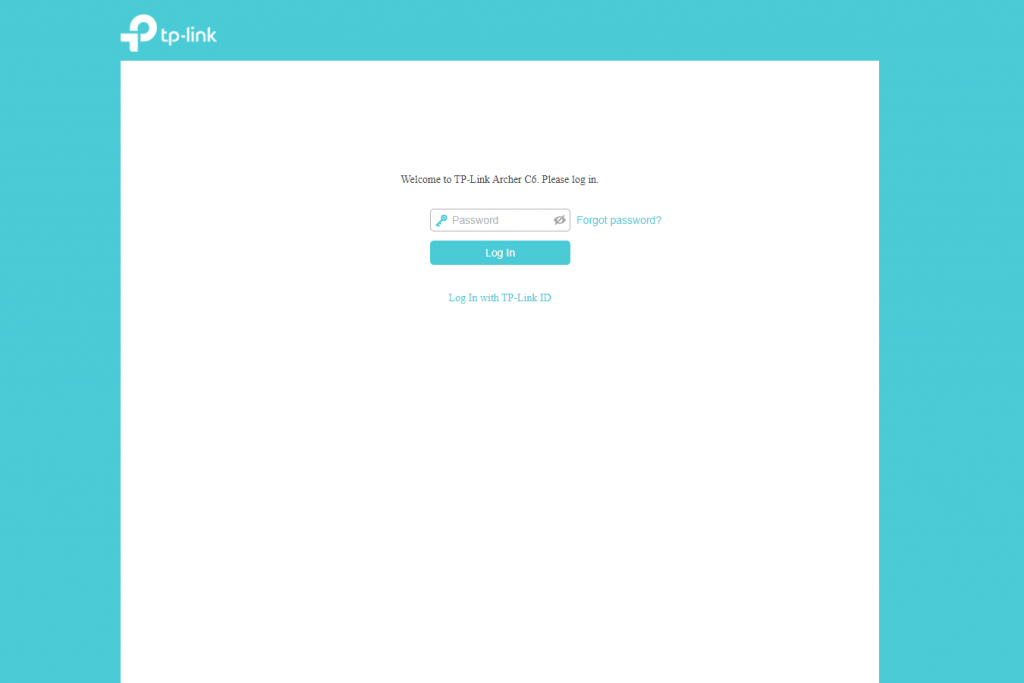
Many networking equipment manufacturers also include alternative ways to log into the web interface in their products. For example, TP-Link uses TP-Link ID, thanks to connecting to any registered device in the general system. This is convenient if you use many routers in different places because you only need to remember one password for your account, through which you can manage all your network gadgets.





1 Comment
Pingback: Can’t connect to this Wi-Fi network on Windows 10 – how to fix it? - WPDig.com