It is normal that we see several background processes in the Windows Task Manager; These processes are in charge of carrying out some specific tasks and that many things work as they should. The problem is that sometimes we find strange processes that we do not know what they are for and less where they come from. ThenWhat is AggregatorHost.exe? Is it a virus or is it a safe process? We will investigate the matter a bit further down.
What is AggregatorHost.exe in Windows 10 and 11?
The way to get more information about any process is as follows:
- We open the Windows task manager.
- We look in the “Processes” tab for the AggregatorHost.exe process.
- We right click on it and select “Open file location”.
- This should get us to the System32 folder.
- We locate the AggregatorHost.exe file in that folder and we are going to right-click it.
- After this we select “Properties” and go to the “Details” tab.
- Here we would have to see the name of the product or Microsoft copyright, in case it is not, then it is not a Microsoft file, which should set off alarms.
We must bear in mind that the simple fact that a file is located in the Windows or System32 folder does not automatically make it a legitimate operating system file.
The fact that a file name is similar to another that belongs to legitimate software does not make it a safe file or associated with such software.
Microsoft, like most legitimate software companies, they always digitally sign their files. Therefore, it is essential to check the details tab.

A file that is legitimate from Windows, it will always be digitally signed as can be seen in the image, by Microsoft.
Let’s give an example of how the AggregatorHost.exe properties.
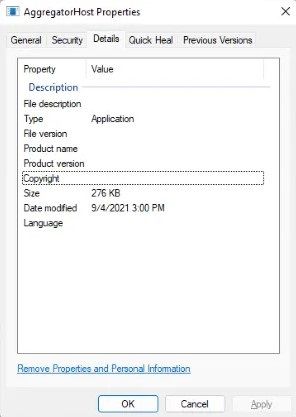
AggregatorHost.exe’s “Details” tab is blank, this means it may be a cause for concern. So what is AggregatorHost.exe? It is safe? There are no answers on the web if we start to inquire.
It may be a temporary file used in Windows Insider Builds, it may be used by Windows Defender, or it may even be associated with Adobe products.
Whatever the case, the most important thing is to run a full antivirus scan, not a quick scan. It should be a full scan of all drives on your computer. It is best to use software such as MalwareBytes Antimalware for best results.
In addition, we can upload this AggregatorHost.exe file to different online services so that the file is specifically scanned for viruses or harmful software.



