We figure out what to do if the phone runs out of battery quickly and help determine the causes of this problem.
1. Decrease screen brightness, resolution, and refresh rate
One of the main reasons a phone battery drains quickly is the high brightness of the screen. It is the display that consumes the most energy, and the higher the resolution and brightness you are, the more the smartphone will be discharged.
To save power, set automatic brightness detection – this function is available on all modern smartphones and tablets. Also, in the device settings, you can select the option “smart resolution” or manually set a lower resolution to save energy. Using a device with an AMOLED screen, activate the dark theme: these matrices do not waste energy to illuminate black pixels.
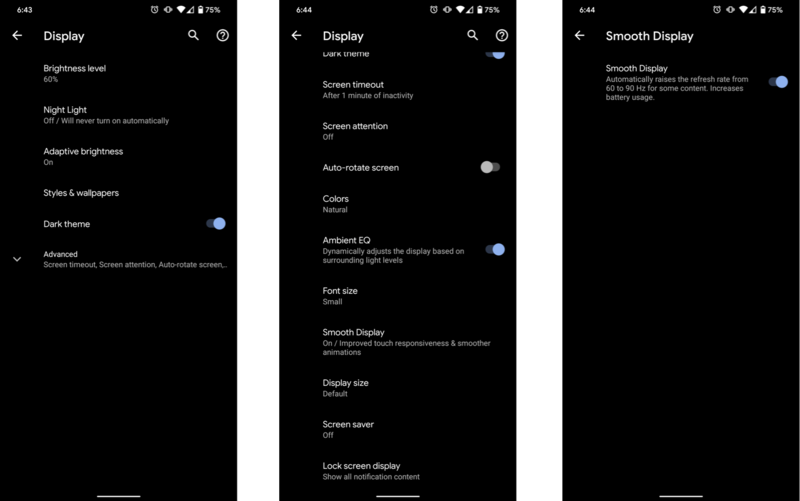
Also, on some newer models, you can adjust the screen’s refresh rate: 120 Hz or 60 Hz. The higher it is, the faster the smartphone will discharge.
So, at 120 Hz, it is much more convenient to play and work with the application interface, but if you want to extend your smartphone’s battery life, it is better to choose a low frame rate.
Also, in Android, you can turn off all kinds of animations and visual effects of the system. But this will save quite a bit of charge, so it doesn’t always make sense to give up a beautiful visual. All settings for disabling animation and other “decorations” are located in the settings “Accessibility” – “Additional visual effects”.
2. Phone battery drains quickly: disable unnecessary apps.
Why does my new phone run out of battery quickly? It’s not all the fault of some energy-absorbing viruses, but the programs installed on the smartphone. Often, too many applications are running in the background, using the Internet and sending notifications. For example, a FaceBook continually working in the background will quickly drain any smartphone battery. Not to mention the forgotten tab with an active game.
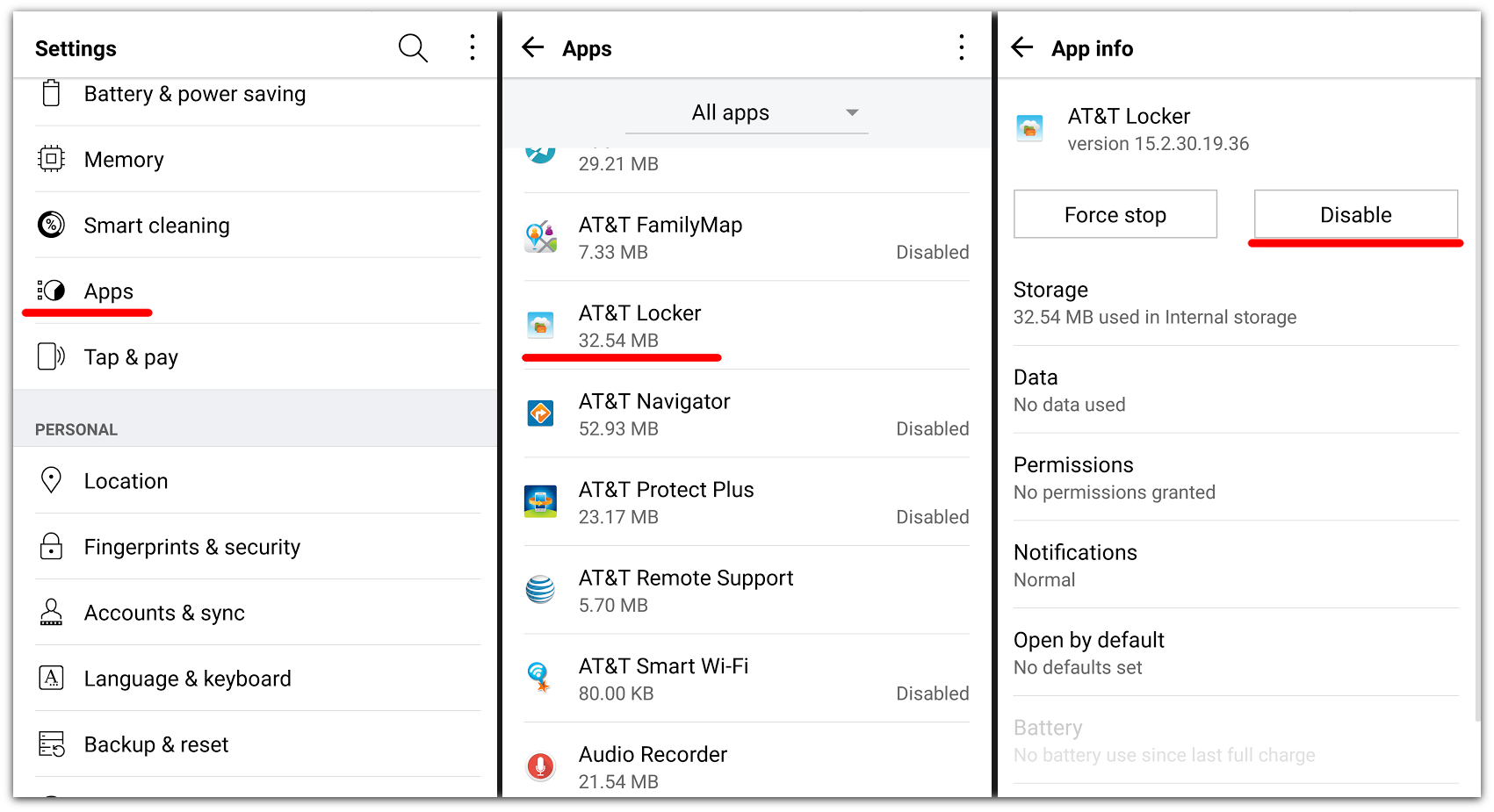
Fortunately, the appetite for apps can be reduced. First, check which programs on your smartphone can run in the background. This can be found in the settings under “Applications” – “Launch applications”. On Android, you can manually adjust the launch parameters by disabling the program’s background work and indirect launch by other applications.
Important: do not disable the background launch of those applications that should always be active. For example, if you prohibit the work in the background for the navigator application, then you will have to rebuild the route every time you open the map.
3. Disable unnecessary connections and services
The battery will drain quickly if wireless technologies such as Bluetooth, Wi-Fi, and GPS are used continuously. The battery is actively consumed by applications that access these services in the background.

To save power, you should turn off GPS if you do not use maps and other programs that need your geolocation to work correctly (for example, weather applications). It is also worth abandoning the always-on Wi-Fi – if it is active, the smartphone will continuously search for free networks to connect. Although Bluetooth consumes almost no energy (especially in the latest fifth version), it is also better to turn it off if you are not currently using a fitness bracelet, headphones, or other wireless gadgets.
4. Check the battery capacity
If a smartphone charges quickly and discharges quickly, it can be assumed that its battery is tiny. Batteries lose power over time due to frequent recharging – and this is an entirely normal process. However, it is quite difficult for one or two years of operation to “plant” a high-quality battery, but for a more extended period, it is quite possible. The problem can be solved by replacing the battery with a new one.

Sometimes, even a new battery is quickly discharged in the phone – for example, after being replaced in a private service. If you have optimized the settings of applications and the system, but the battery still loses its charge quickly, this may mean that the service either did not change it at all or put a less powerful battery in the phone.
To check the battery capacity, you will need a unique USB tester that connects to the phone with a wire. Such a gadget can be bought on Aliexpress for about $3-4. You can also measure capacity using the AccuBattery app for Android or Battery Life for iOS by activating it during the charging process. If the actual battery capacity is lower than the one declared by the manufacturer, it must be replaced. By the way, it is no longer safe to use a battery with more than 30% wear.
5. Reduce your smartphone battery life
As strange as it may sound, your smartphone can run out of power quickly because you continuously use it. You can turn off unnecessary services and applications as much as you like, but if the gadget is in your hands all the time with Instagram or YouTube videos turned on, it will run out of power. Applications consume different amounts of energy: games and videos are rightly considered the most gluttonous. The charge is also quickly used up when using the camera, for example, if you are continually photographing something.

If you do not have the opportunity (or desire) to put your phone aside, then you can extend its working time using a power bank. Today it is easy to find quite powerful and compact models with fast charging support on the market, which will cost $20- for example, Xiaomi Mi Power Bank 2 with a capacity of 20,000 mAh.



