- No matter how much you’ve read or heard about Microsoft consoles, you’ll miss something
- These Xbox Series X | S are packed with features that will take your fun further
- What are the functions present in both that we consider unmissable?
Each new generation of video games means the possibility of enjoying various technologies hitherto unpublished. For example, the latest Microsoft consoles are full of new features, so it is convenient to know all the good features of Xbox Series X | S to be able to get the most out of themeither because you intend to get one of them or because you already have it at home for several months.
Regardless of what your case is, there are many gamers who consider the Xbox Series X | S are the Microsoft’s definitive assault on the leadership in terms of consoles, after several generations behind Sony. To justify this opinion -or refute it-, it will be necessary to review then the best characteristics that they offer us.
The best of the new Xbox Series X | yes
Xbox GamePass
Of the various reasons why a console player could opt for the latest Xbox, it is the main one. GamePass is Unanimously considered today as one of the best entertainment systems.
Thanks to a monthly subscription, you can access a wide range of gamesto play or download them, including recent releases, older ones like those from EA Play, and access to titles from your PC.
The Share button
Left out the most relevant of the functions incorporated in Xbox Series X | S according to our point of view, there are others that are also worthwhile, such as the Share button that emulates what Sony presented with its PS4.
The Share button will allow you to take screenshots, both stills and short clips of the games. It depends on whether you do just a touch or if you keep pressing, so the methodology is extremely intuitive.
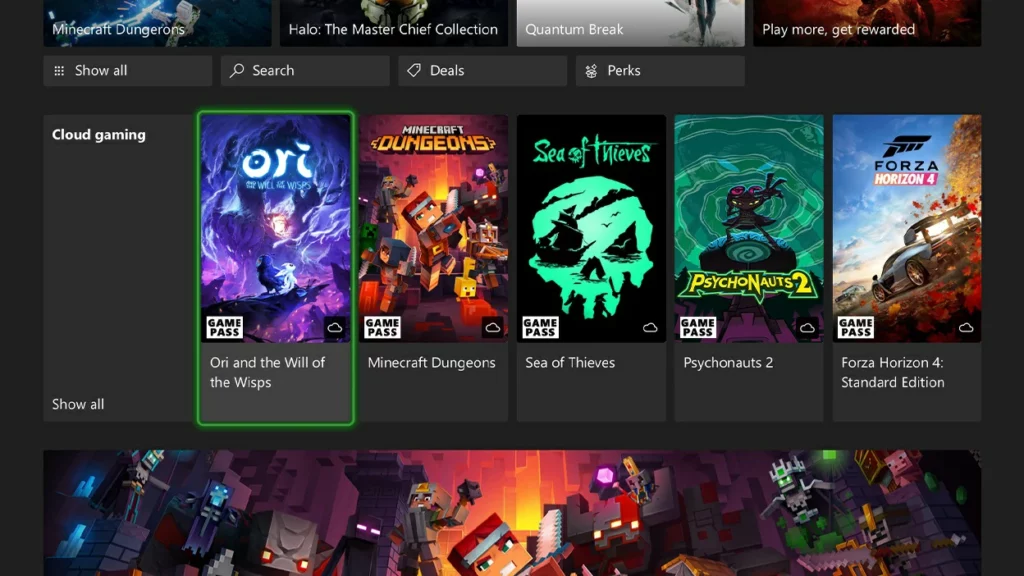
Backward Compatibility
Also known as backwards compatibility, this feature is essential if you don’t want to abandon those games that marked previous generations of Xbox. Support for previous Microsoft consoles is perfect for those who want to continue enjoying video games that, in more than one case, continue to improve.
Auto HDR
Many older titles can take advantage of improvements that newer games have as standard. One of them is Auto-HDR, which adds an extra level of HDR brightness to titles that didn’t support it.
If you don’t want it to be active, you can disable it from the TV and display options menu.
FPS Boost
Apart from Auto-HDR, Microsoft has also developed another feature called FPS Boost that focuses on the performance of older games. You’ll find this option in the Manage Game menu on your Xbox Series X | s.
As its name suggests, FPS Boost increases the frame rate of older titles. Normally adaptation is enabled by default, but you can also disable it if you wish.
cloud gaming
If you’re a Game Pass Ultimate member, you’ll get access to Xbox Cloud Gaming, which lets you play games over the internet without the need to download and install them first. Obviously, your experience will depend on how good your Internet connection is as well as the power of the device from which you access.
undoubtedly the cloud gaming is the future of entertainment, and a good proof of this is that the big companies in the sector, such as Google, Nvidia and others, have not stopped working in this regard. But none of them have been as successful as Microsoft. Along with Game Pass, this is the biggest reason to choose an Xbox Series X | s.

120hz gaming
Even though high refresh rate games have made computers famous gamingon consoles just the Xbox Series X | S and PlayStation 5 have been able to stand up to computers in this sense.
120 Hz means the screen refreshes 120 times per second, instead of 60 times as before. Mind you, not all games support this refresh rate, so you need to find out about each one.
Retro game emulation with RetroArch
These Xbox Series consoles are not only great for backwards compatibility, but they They’re also a cool way to play retro titles with emulators like RetroArch.. We only recommend that you investigate the legality of the use of ROMs in the territory of your country.
Preload games before buying them
Until not so long ago, we had to wait for a purchased game to finish downloading before launching it. Using the Xbox app for iPhone or Android you can search for titles and download them to your console without having to buy them firstwhich will help you decide if it is worth purchasing or not.
Using hard drives as cold storage
The last of the Xbox Series X features | One thing we didn’t want to miss mentioning is the use of your hard drives as cold storage. You may expand the capacity of your console without having to invest so much money.
Using this method you will be able to move games to and from your internal solid state drive whenever you want. You can also use external drives to run older titles like Xbox One, Xbox 360, etc. Finally, if you notice that everything is a bit slow, maybe you should opt for an external SSD drive.



