It is too important to know what app is using the microphone, camera and location of our computer with Windows 11. In this way we can avoid or control which applications that we do not trust at all can access these peripherals.
Privacy is by far one of the biggest concerns of the digital age. In a world where everything is shared and where information is one of the most valuable things for companies and cybercriminals; it is essential to take care of our privacy whenever possible.
Malware is a common thing that we have to deal with all the time; When we install apps, many times we grant permission to use our camera, microphone or location without realizing it, in a hurry. This is a problem that we can quickly verify and solve from the Windows 11 options and we are going to show you how we should do to get it a little lower.
How to know which app is using microphone, camera and location in Windows 11
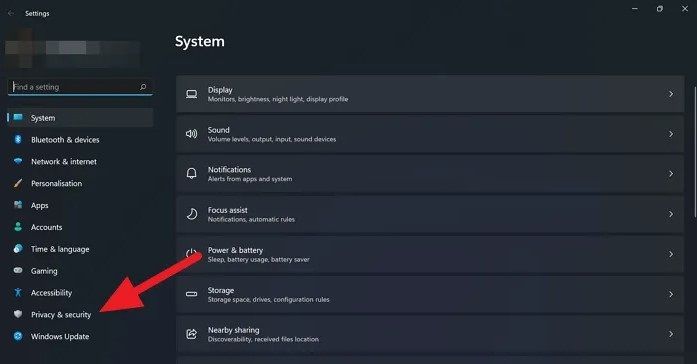
The first thing we will have to do is open the Settings app on our computer. We can right click on the “Start” menu and then “Settings”; additionally we can press the keyboard shortcut Windows + i. Once we are in Settings, we will have to click on “Privacy and security” from the left sidebar.

When we meet on the page of Privacy & Security, we will have to scroll down until we find the permissions section of the application. Here we will be able to see location, camera, microphone and several more options. We will click on any of these options to see the list where it will clarify which apps are using each peripheral.

For example, if we click on “Camera” we will see if the camera is enabled and what application or applications are using the camera, when it was last used, and so on. If we don’t want any app to use the camera, we can move the switch on the right side of said app; in this way we block the access of said app to the camera (we can do the same with the microphone and the location).




