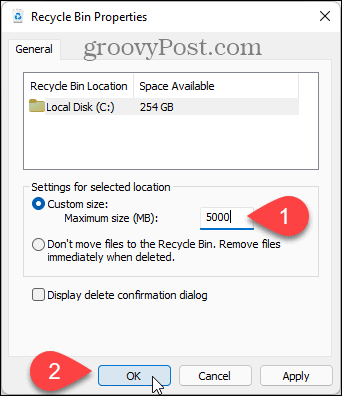If you often run out of disk space, there are several things you can do to free up space, such as using Storage Sense. One place that can consume disk space is the recycle bin.and. When you delete files, they are not deleted immediately. Instead, they are moved to the recycle bin, still taking up hard drive space.
The recycle bin can be useful to easily recover deleted files, providing a safety net. However, you may want to limit the amount of space the recycle bin uses. When you set a maximum amount of space that the Recycle Bin uses, the Recycle Bin will store deleted files until that maximum size is reached. At that point, the recycle bin automatically and permanently deletes the oldest files to make room for the new deleted files.
Today we will show you how to set the maximum amount of disk space used by the recycle bin.
How to access the recycle bin properties from the desktop
If you don’t see the recycle bin on your desktop, you can display it by right-clicking anywhere on the desktop and going to View> Show Desktop Icons.
![]()
Right-click on the Recycle Bin icon and select Properties.
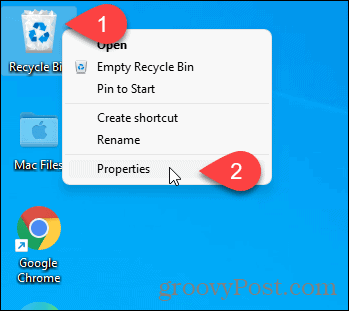
How to access the properties of the recycle bin from its folder
You can also access the recycle bin by pressing the key Windows + R to open the dialog Run. Scribe: shell: RecycleBinfolder in the frame To open and click To accept.

In the folder of the Recycle Bin, right-click on any empty area and select Properties.
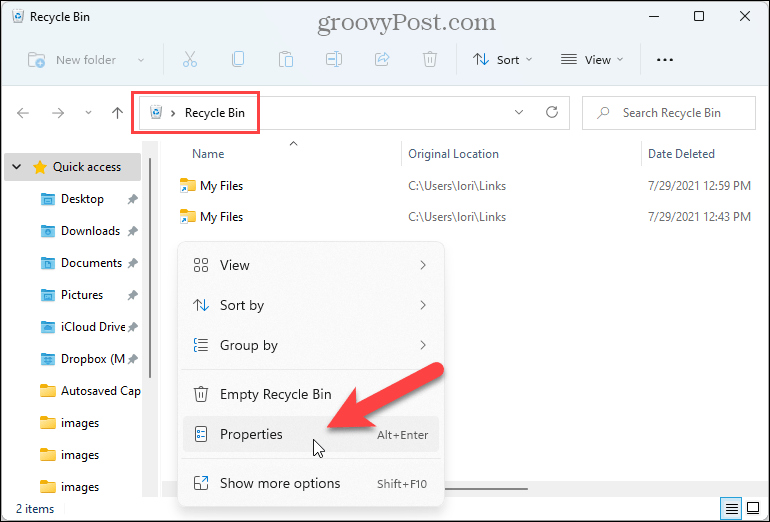
How to reduce (or increase) the amount of space used by the recycle bin
In the dialog Recycle Bin Properties, select Custom size in the section Settings for the selected location. Then enter a size in MB in the box Maximum size.
For example, the size of my Recycle Bin was set to 15128MB, or about 16GB. I changed it to 5000MB or 5GB. If you have spare space, you can increase the maximum size of the recycle bin.
The other option, Don’t move files to the recycle bin, bypasses the recycle bin and permanently deletes files. If you prefer to have the safety net of the Recycle Bin, do not select this option. To permanently delete files manually whenever you want, tap Shift + Delete when you delete the files.