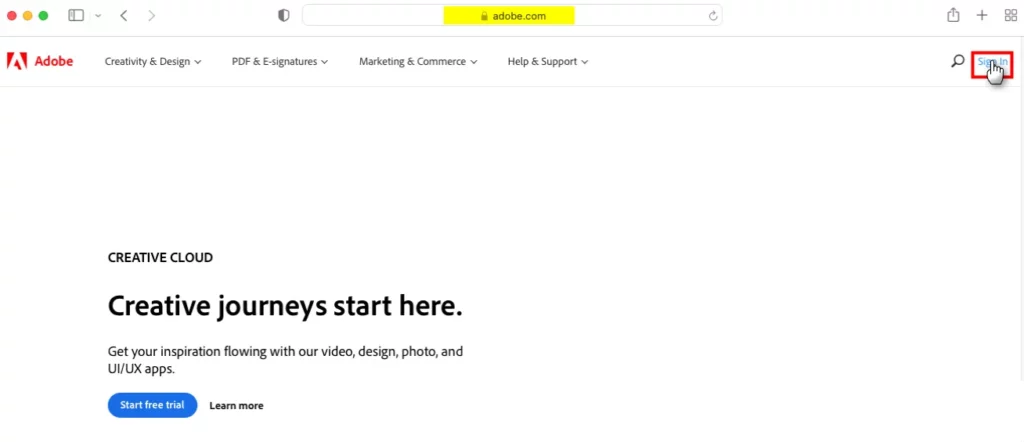From a typing mistake, going through the wrong line in a photo editing program, to moving a file to the wrong place in Finder. All these errors can be solved quickly thanks to the command undo an action on Mac.
The best way to fix mistakes: undo an action on Mac
When we use the undo command, we are undoing the last action we have performed and restoring something to its previous state, before making said change. We even have a function that is the complete opposite and allows you to redo something to the state before changing it. In this article we will teach you two methods to be able to use these functions.
How to undo and redo using the “Edit” menu
The simplest way to perform an undo on Mac is simply by using an option found in the menu bar at the top of the screen.
When we want to undo an action that we have just carried out, we will position the mouse on the menu bar at the top of the screen, right where it says “Edit” and then we will click on “Undo” in the menu that appears.
“Undo” is almost always going to be the first option. On many occasions, the action that we are about to undo will be included. For example “Undo writing” or “Undo move”.
In the same way, another thing we can do is “Redo” an action that we also use from the Edit menu. For this we are going to click on “Edit” in the menu bar and then we are going to choose “Redo”. In this case it is generally the second option.
How to undo and redo an action on Mac with keyboard shortcuts
If the idea of undo and redo from the edit menu is not to your liking. Another option we have is the possibility of using keyboard shortcuts to be able to quickly execute both commands.

In order to undo a recent action, we will press Command + Z on the physical keyboard. It would be something similar to what we do in Windows by pressing Ctrl + Z.

After undoing, we can also redo the action by pressing Shift + Command + Z on the keyboard.
Some applications allow us to undo several times in a row. This is ideal because we can undo the changes made many times.