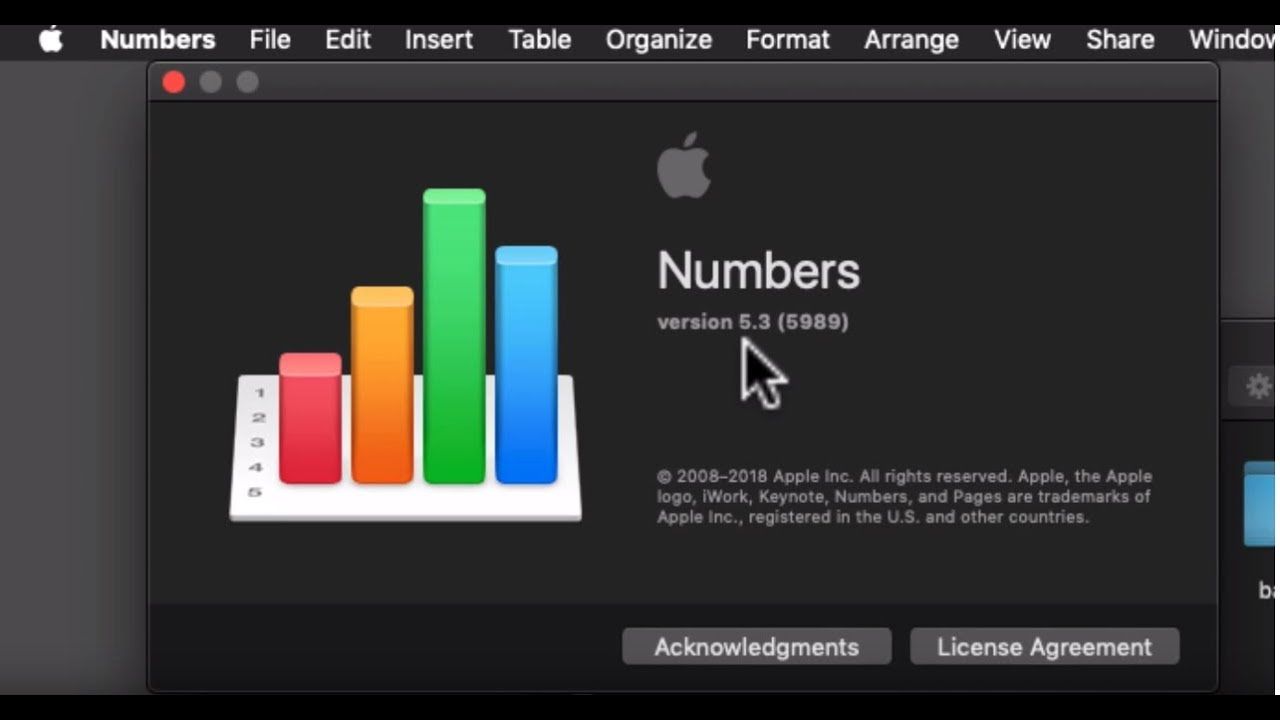Apple has its own productivity suite called iWork, which also has an app for creating spreadsheets called Numbers. Obviously, it has its own format when saving the files generated in it, this format is compatible with CSV. By having its own proprietary format, it means that opening or editing it in other apps is not exactly easy if you don’t have a Mac. That’s why we’re going to see How to open a file Numbers on Excel on Windows.
How to open or export an iWork Numbers file in Excel
If we want to open a Numbers file in Excel, the first thing we will have to do is convert it. This is very simple if we have access to a Mac.

- The first thing we will do is open the Numbers file in the same Numbers application.
- Next, we are going to go to File> Export> Excel.
- We open the exported file.
Open in iCloud
We can’t open a Numbers file in Excel or Google Sheets, but we can convert it online in iCloud. For this we will not need a Mac, although we will need an Apple ID.
- Let’s go to iCloud.
- Next, we log in with the Apple ID.
- We select the Numbers application.
- We will have to click on the loading icon.
- We select the new Numbers file and load it.
- Once we have loaded it, we can proceed to open the file in our browser.
Tools to convert it online
We must take into account a few things, there are several online tools that claim that it is possible to convert a Numbers file into an Excel file. It may work; the problem is that when converting a file it may or may not open in Excel, doing so is very likely to lose various data.
As for converting a Numbers file to be able to open it in Excel without losing any kind of data; really it is best to simply use either of the two methods that we discussed earlier. It’s the only reliable way to be able to open an Excel file quickly and safely, without risking data loss in the process.